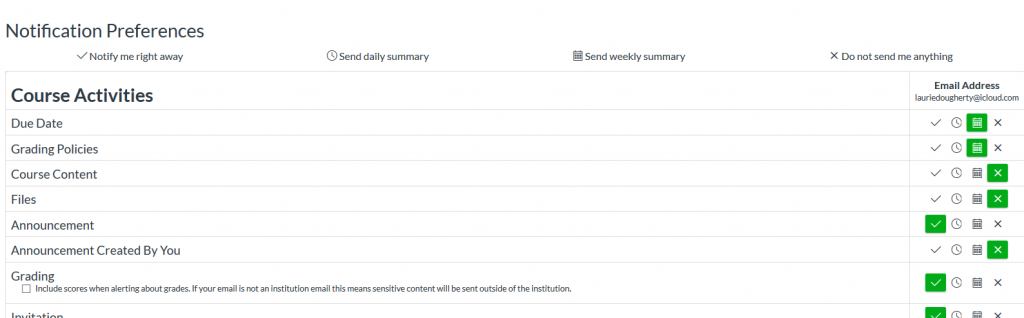I will be registering you on the Canvas learning platform. After I register you, you will receive an email from Canvas Free For Teachers < notifications@instructure.com>
Here is what the email will look like.
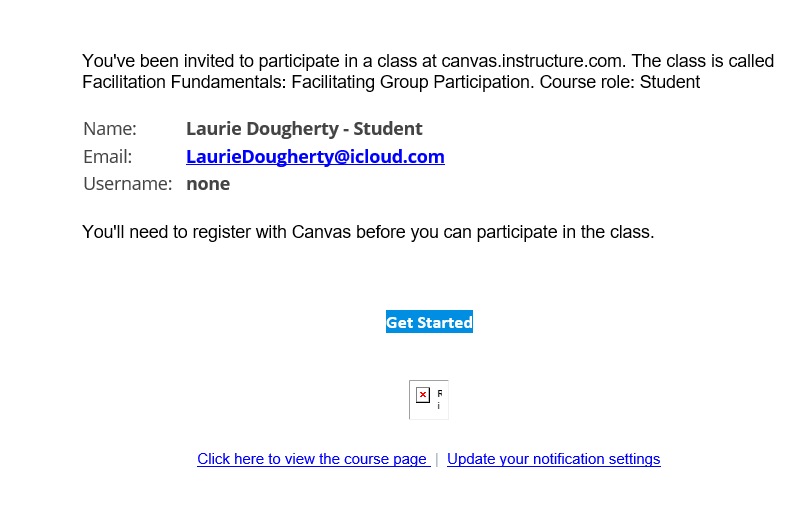
You will be taken to a course page for Canvas and will need to create an account. You will not be asked for a credit card or any other form of financial information. Select the upper right hand corner option – Need a Canvas Account? Click Here – Its free.
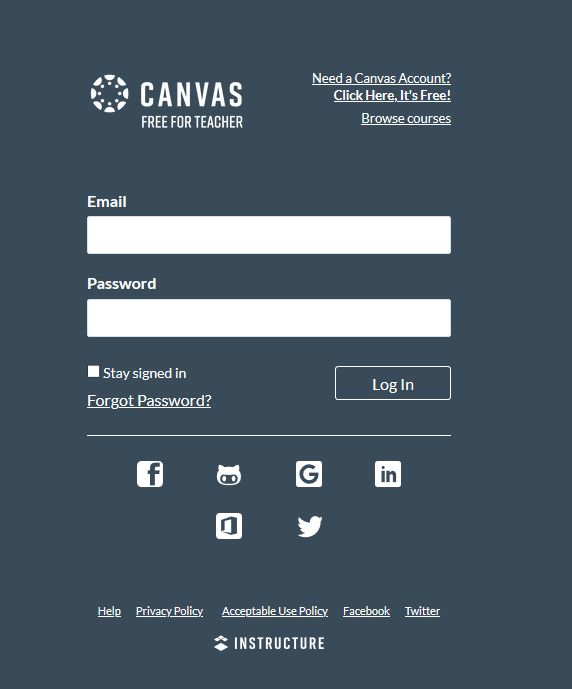
Select the I’m a student option on the screen.
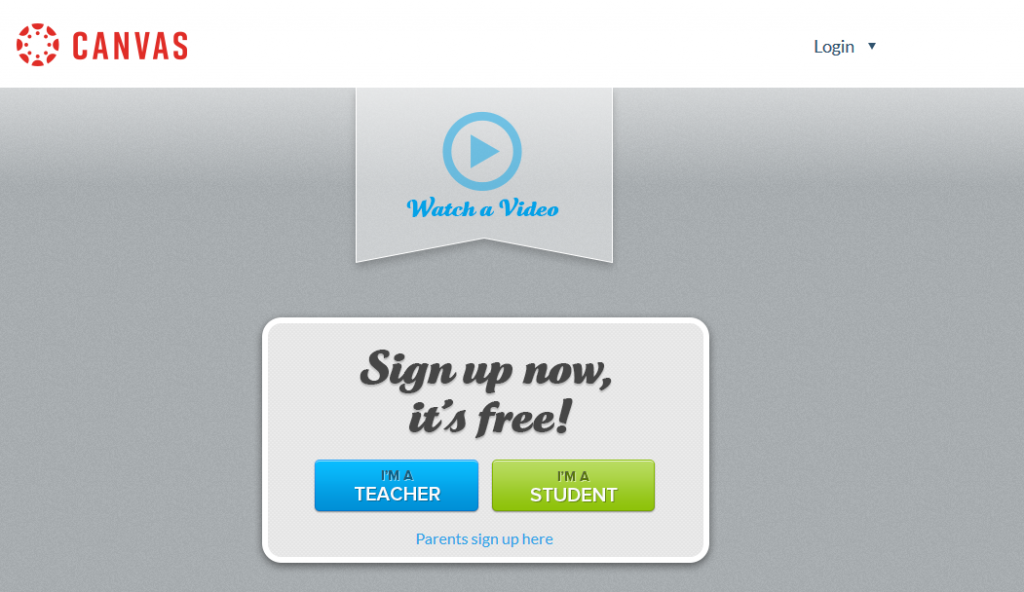
Use the join code XTEA7M to join the course. Select your own username and password.
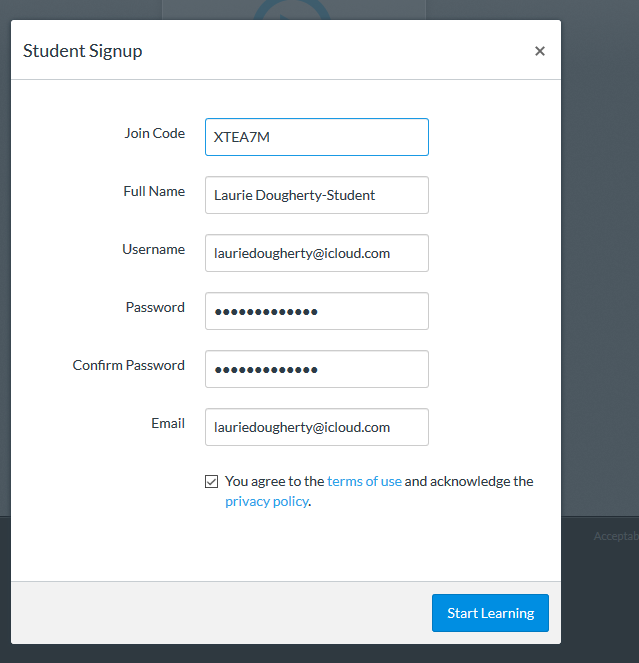
Click on the link Get Started and you will land on the page for the course. You will need to “Accept” the invitation to join the Facilitation Fundamentals Course.
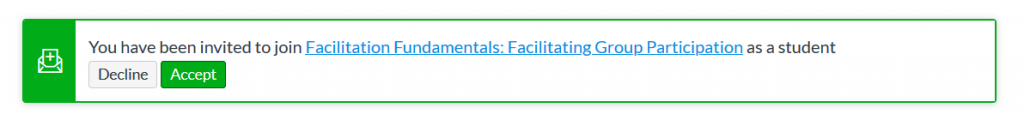
You are ready to go. Book mark your landing page for your course. When you first login again you will be asked to set your notification options. You will also get a confirmation email from Canvas.com confirming the registration of your new Canvas account.
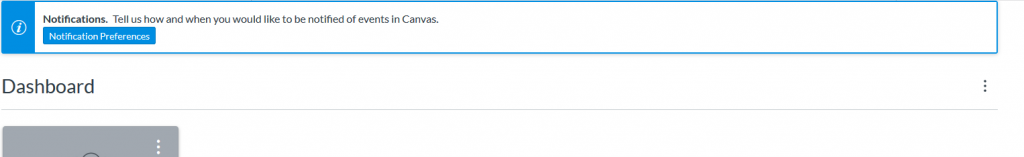
You will see there are options for notifications. There are several options for your own notification schedule. Click the notifications you would like that follows each line. You will see that on my line for Due Date, I have selected a “weekly summary” – the weekly summary box is green. Create your own notification selections. They can be altered at any time by clicking on “Account” and “Notifications”