If you have an IPAD or any type of drawing tablet you may be able to use it to create your flip charts. I have used both an IPAD and a IPAD plus (larger version). The software is called Procreate. There are several versions, but the version I am most familiar with is for the IPAD. It is a one time purchase price of $12.99 with no other recurring charges. You can find the app in the AP store on your iPad or iPhone. You can read more about it on their website at procreate.com
When you start to use it, set up the document for your final size. Standard flip chart paper is 25″ x 30″. You can zoom in to areas on the IPAD and make it easy to work on small areas at a time zoomed in to see better. Then you zoom back out to view the entire document to see how it’s looking. There are several tutorials online and I’ll be happy to share a zoom call with you to show you how I use it.
After I have created my document, I export it as a jpg file. I have a local printer that I send the files to have them printed. I send mine to Ft. Myers Digital Printing. Their website is fortmyersdigital.com. To have 32 posters printed in color costs $2.94 each or $94.00. If you have a lot of solid colors in large blocks it may cost more. My color usage is borders, icons and simple drawings.
The paper it is printed on is heavy cotton paper that I can easily write on with a marker. It is thick enough to not bleed through on the sheets below.
Here are two examples of the Jpg that I sent to be printed.
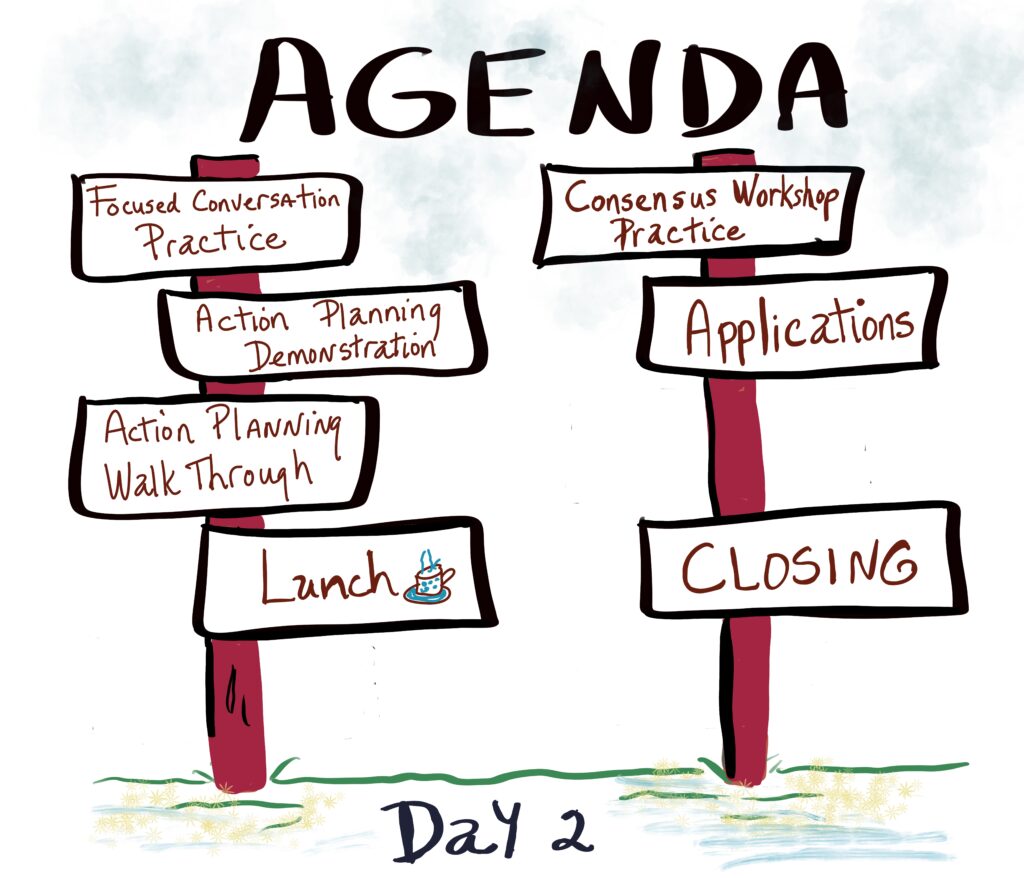
If you have to do a lot of lettering onsite, here is a flip chart that you can use to help you draw in some pencil lines prior to your meeting. Just put the printed chart under a blank sheet of paper and pencil in your lines. This chart below just shows sizes of letters. In addition to using “procreate” to make what looks like hand drawn charts, you can also just create them in word or any other computer creating document. I frequently used InDesign. Just keep the proportions of your document the same as your flip chart paper. If you are using flip chart paper that is 25″ x 30″ you can layout a document that is 8.5 x 10. Here is a link to an art website that will make it easy for you to convert flip chart size to document. https://www.bellevuefineart.com/aspect-ratio-calculator/. This works best with just text. If you start using pictures then it becomes more complicated with “resolution” of the pictures, etc.
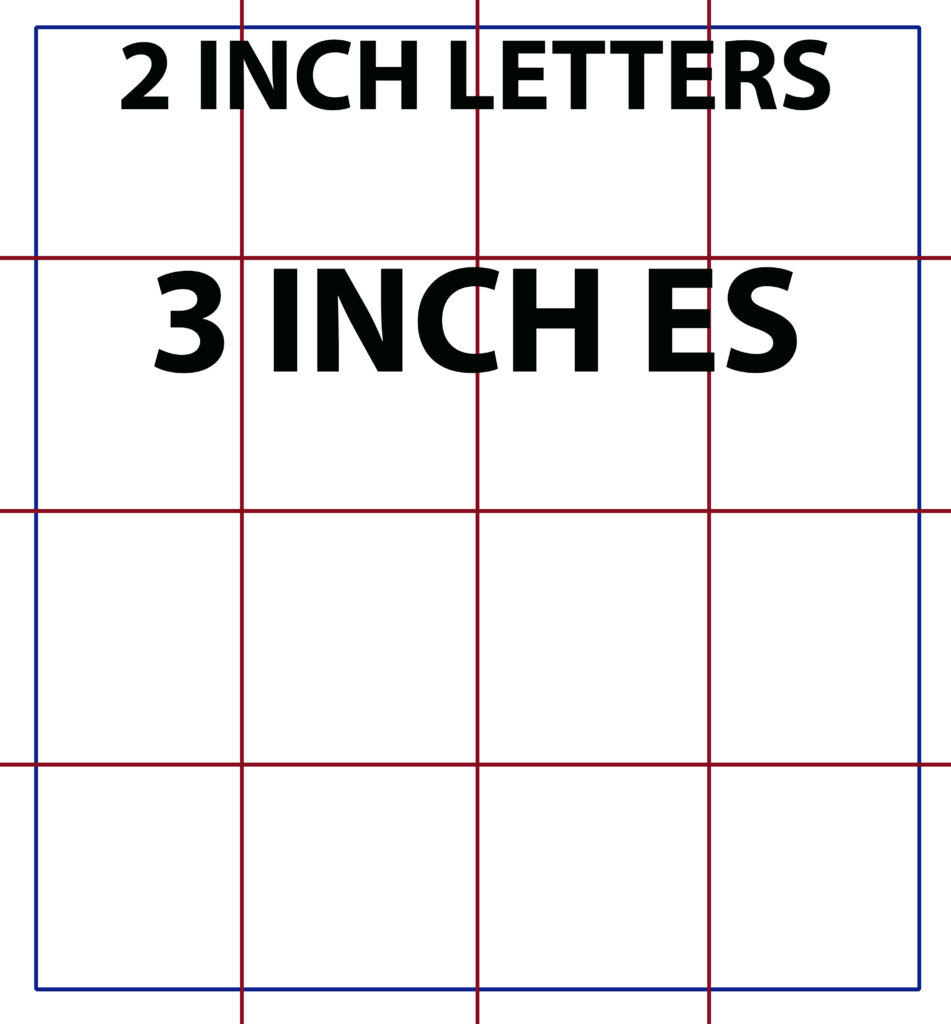
Pan Pastels – if you want to add some highlight to flip charts you have created you can use Pan Pastels. They are a soft chalky pastel that you can apply with a cotton pad easily. You can make clouds, water, etc. by just applying this to your chart. It is a tiny bit messy but nothing you can’t clean up.
Here is the link to the pan pastels at Micheals for your reference.
Hope these tips will help you to have fun creating charts in advance of your meetings. It can be very time consuming, especially if you are doing a series of meetings or trainings.
This article was created as a part of the Facilitating Group Participation – 7 module online course. We encourage you to sign up for the next cohort if you are not already taking this class. Here is the link.